Mobile printing at the library
With MobilePrint Service™, you can use your personal computer or mobile device to print to Crete Public Library’s printer from anywhere. Simply upload the documents for printing and come to the library within 72 hours to release and pick up your document using your email address. Printing black and white is $0.10 per page; color is $0.25 per page.
There are several different ways to use the print service, depending on your electronic device or email access:
Preparation to print from tablet or smartphone:
- Go to the app store for your device (Google Play for Android, or the App Store for Apple), and install and launch the PrinterOn App
- Go to “No printer selected”
- Select “Search.” Search for ‘Crete NE’
- Find the Crete NE printer (b&w or color), then choose PRINTER NAME and save
Print using your device and the PrinterOn app:
- For documents:
- when viewing the document, click in the upper right corner, choose “Open with…” and select the PrinterOn App
- For photos from your phone:
- open the app, click on “photo” and select a photo to print.
- Select the printer and click the print icon.
- Enter an email address and click on the check mark (you will receive a notice that the job started, and shortly after another message stating “Job Success”).
- At the Print Release Station in the library, select “Release a Print Job”.
- Enter the email address you supplied and select your print job.
Email something directly to the library print system:
- At the top of a new email, type in the address you want to send it to:
- Print in black and white: cp-library-bw@printspots.com
- Print in color: cp-library-cl@printspots.com
- Add any attachments you need printed (pictures or pdf files).
- You will receive an email receipt with the following information:
- “Your document has been processed and is waiting for pickup at the printer.”
- The receipt will also say whether you sent it to black & white or color, the subject line of the email and the number of pages
- At the Print Release Station in the library, select “Release a Print Job.”
- Enter the email address that it was sent from. The system should detect the email automatically. So if you sent it from your own email, you should type in your email address at the print release station at the library.
Your email will be printed from the library copier.
Begin by visiting the Printer Portal for the library: http://www.printeron.net/cp/library
- Select the printer (black & white or color) and enter your email address.
- Browse your computer to find and select the file you wish to print.
- Click the green print icon (you will see the status of your print job).
- At the Print Release Station in the library, select “Release a Print Job”.
- Enter the email address you supplied and select your print job.
- Insert money in the coin machine to pay for your copies.
Your documents or photos will be printed from the library copier.




 Launch the media gallery 2 player
Launch the media gallery 2 player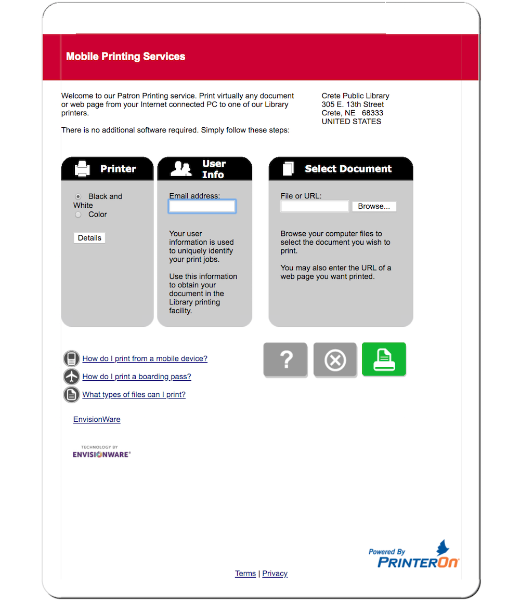 Launch the media gallery 3 player
Launch the media gallery 3 player